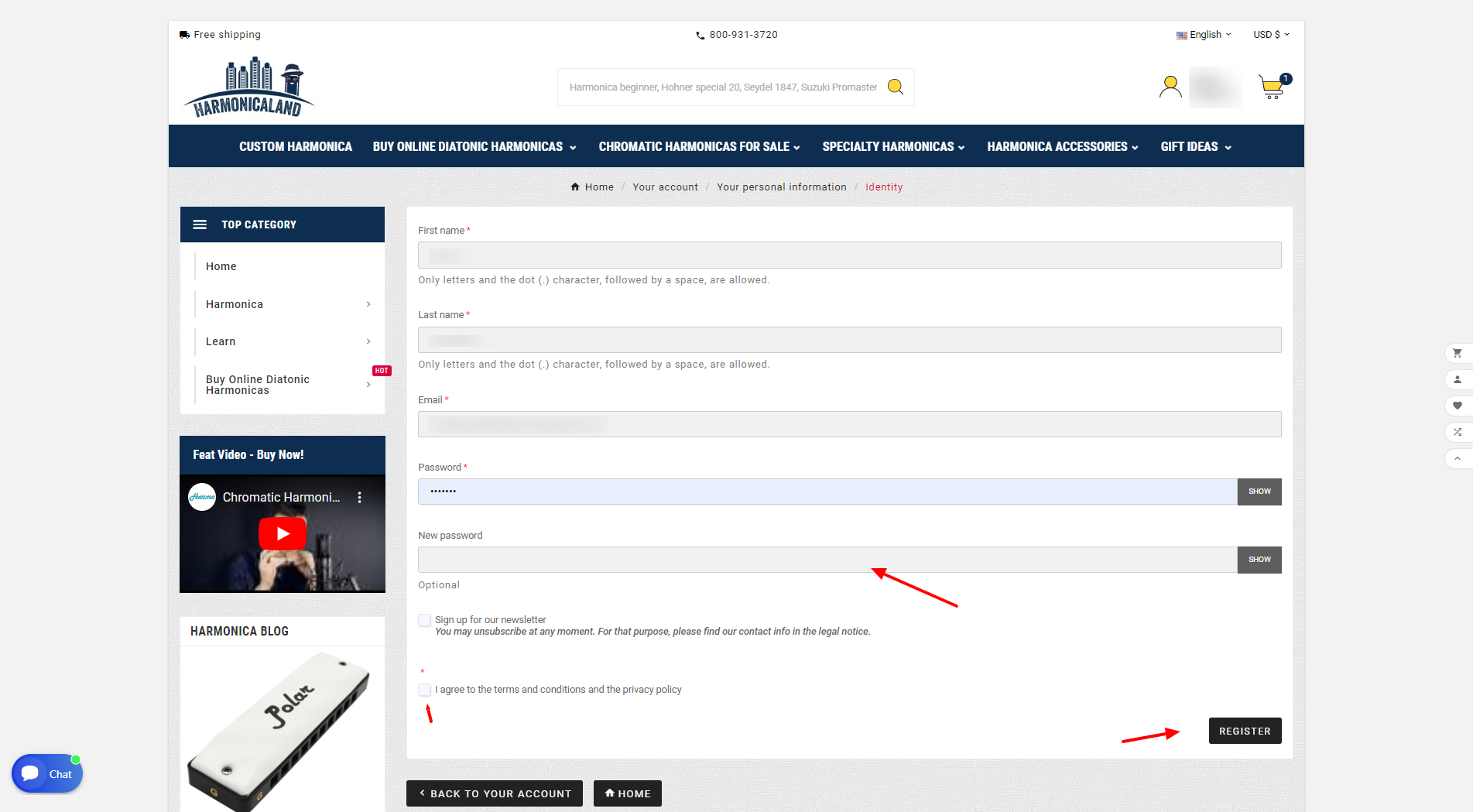Oct
30,
2023
Did you know that the harmonica has been around for centuries, yet it's one of the most underappreciated instruments out there? It's true. While ...
Do I need an account to order a harmonica?
No you don't need an account you can checkout as a guest but there is really no interest in doing so.
When you checkout as a guest you fill out the same information as a customer who creates an account but if you want to track your order, get your invoice you will have to email us. If you want to ordfer again in the future you will have to re enter all your information.
The only field that you have to fill out to create an account is is add a password
You can create an account in 2 different easy ways:
1 - Simply checkout and create your account while you checkout
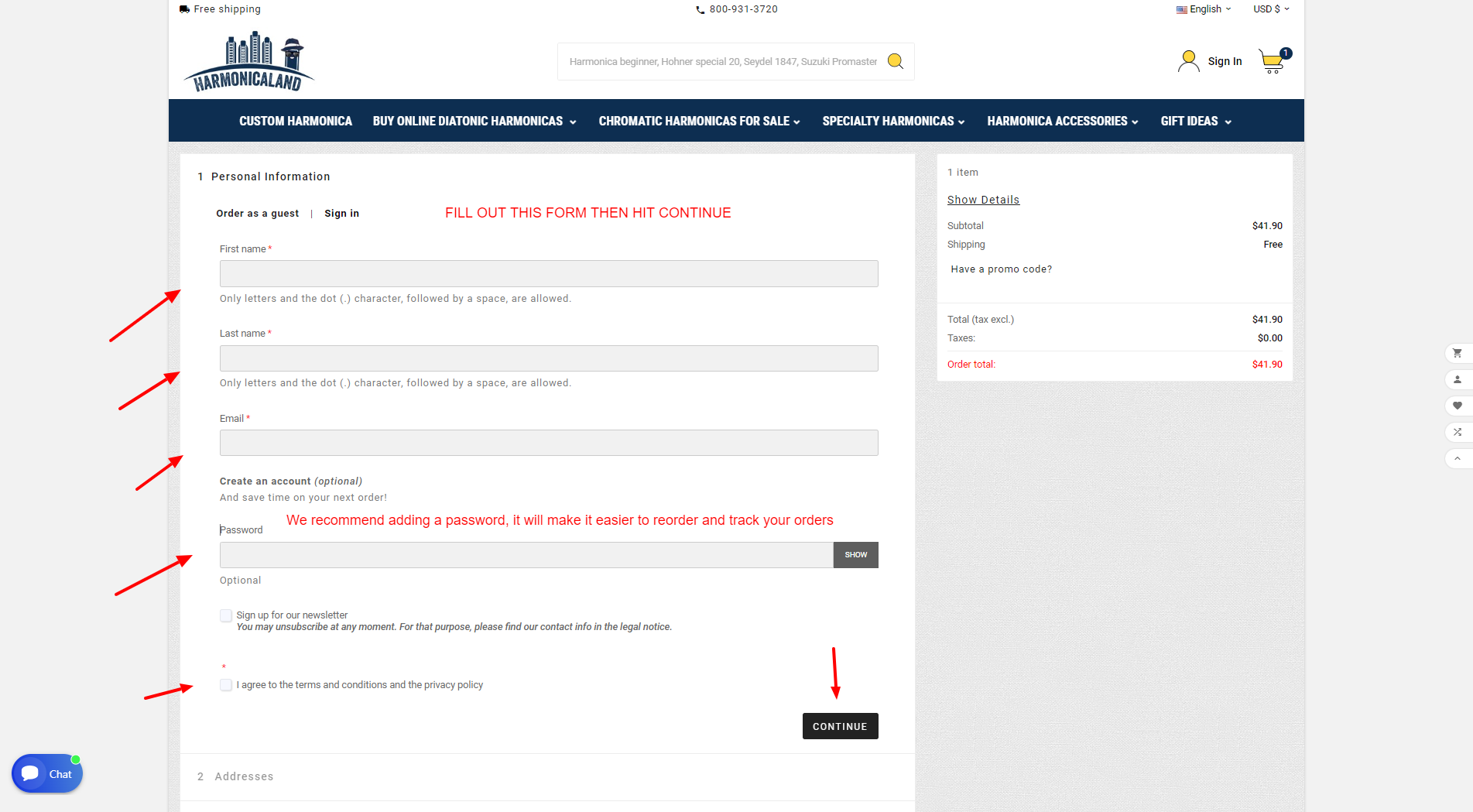
You can also create an account from any page:
Click on Sign in
Then click on Create an account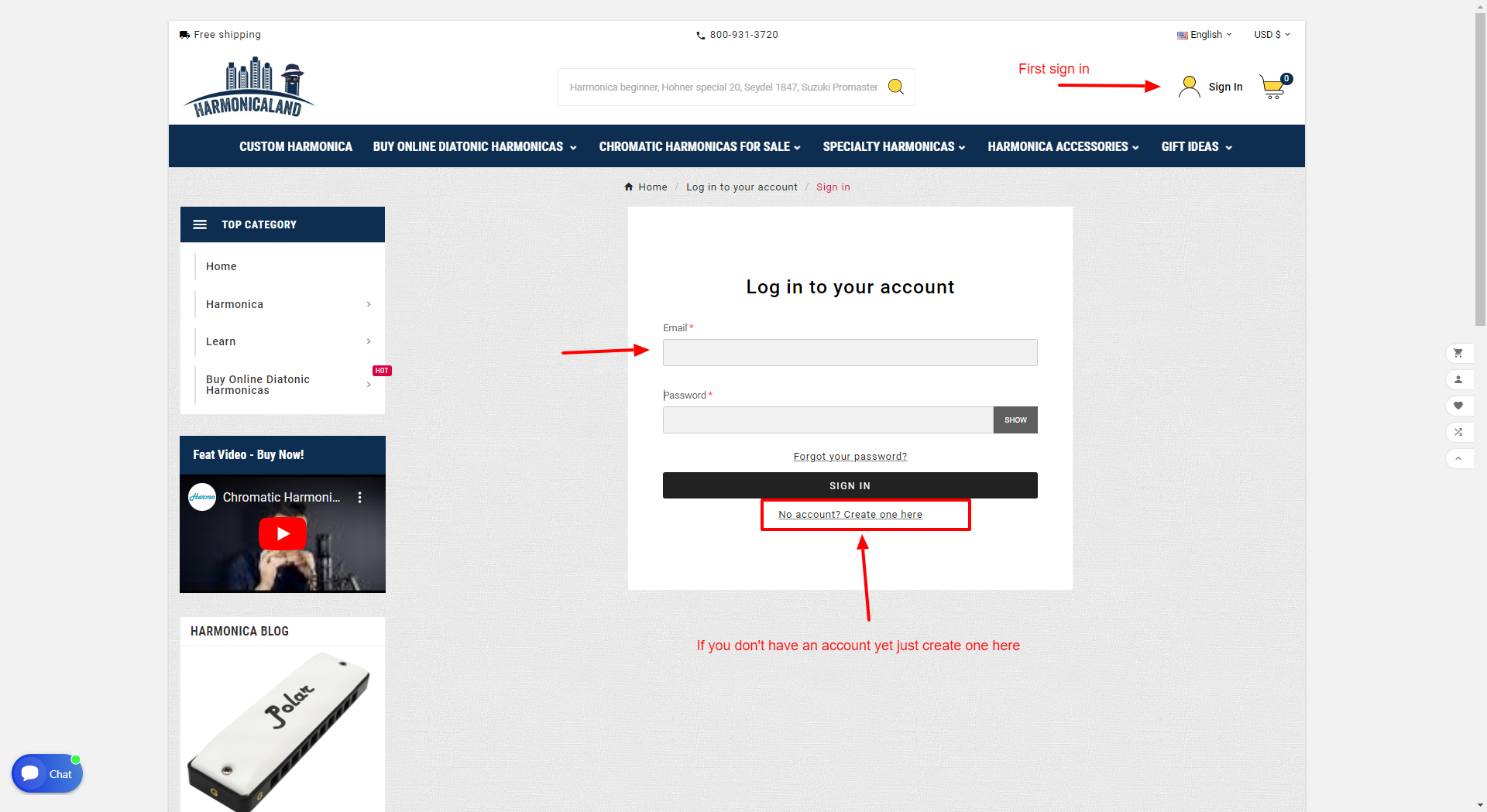
If you forgot your password don't sweat it!
Just click on SIGN IN at the top right
Then click on Forgot your password?
A new password will be emailed to you right away. Check your spam folder as sometimes these emails end up there.
If you can't manage to reset it this way contact us through the chat or by email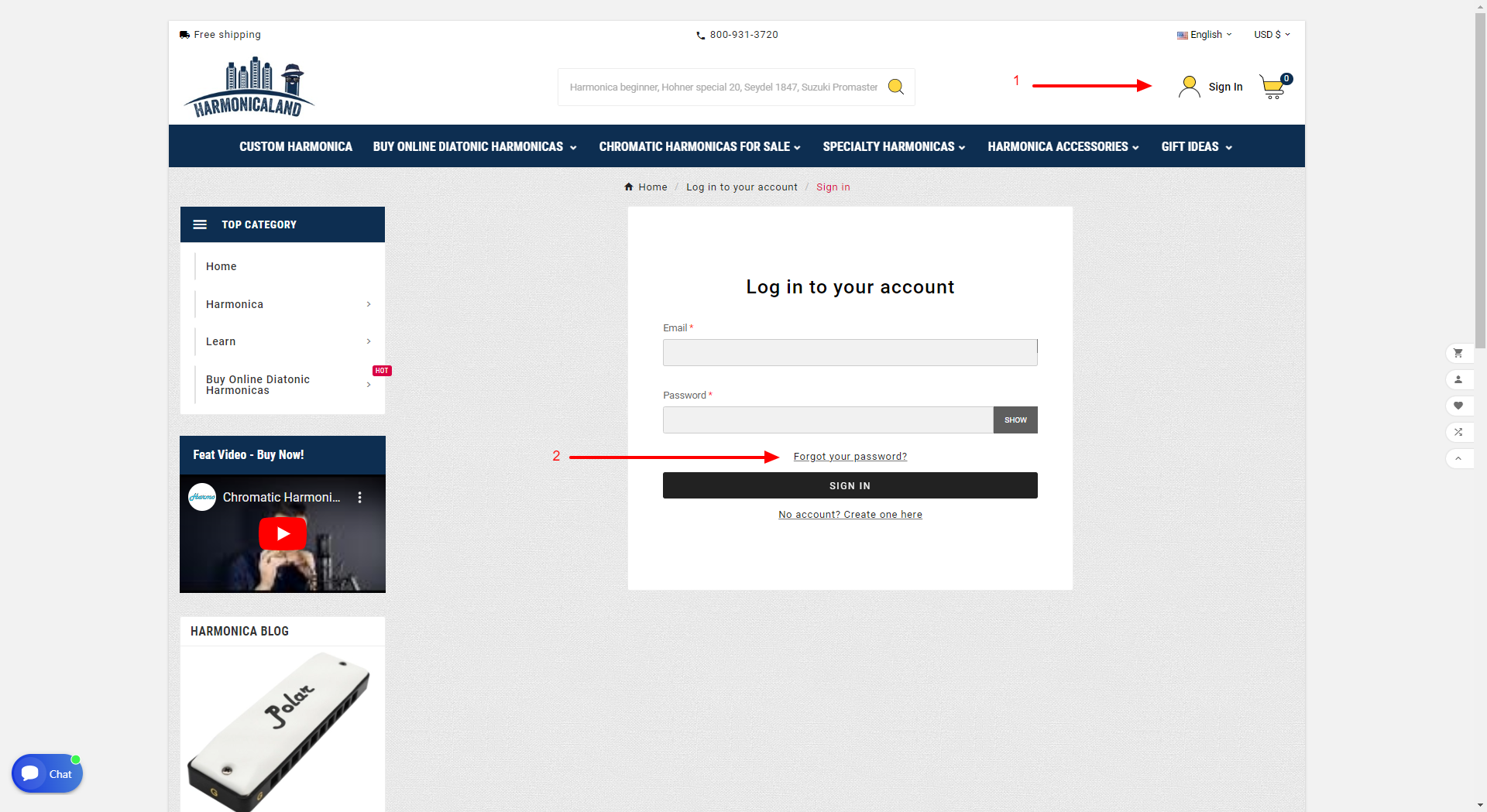
Creating an account will make it easier to order harmonicas, track your current order, access your previous orders and also manage other useful features such as :
Manage your addresses
Add or remove a credit card
Leave a product review
See and manage your wishlist
Get notifications when a product is back in stock
And so on
Click on SIGN IN on the top right corner
Then enter your email address and password to LOG IN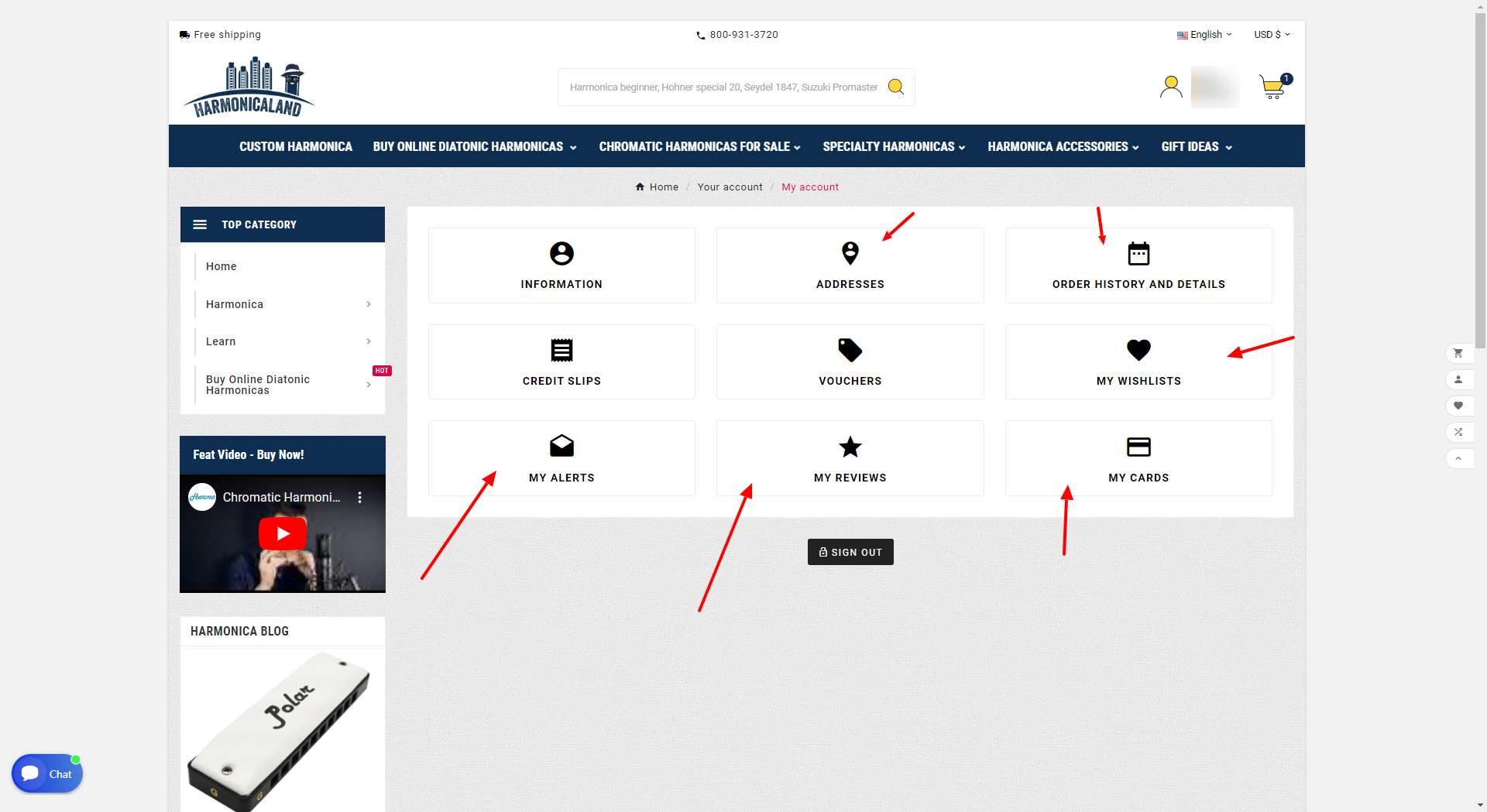
To change your existing password is a breeze!
Click on the top right corner on SIGN IN
Once logged in click on INFORMATION
In the form add a new password and HIT REGISTER
DONE!