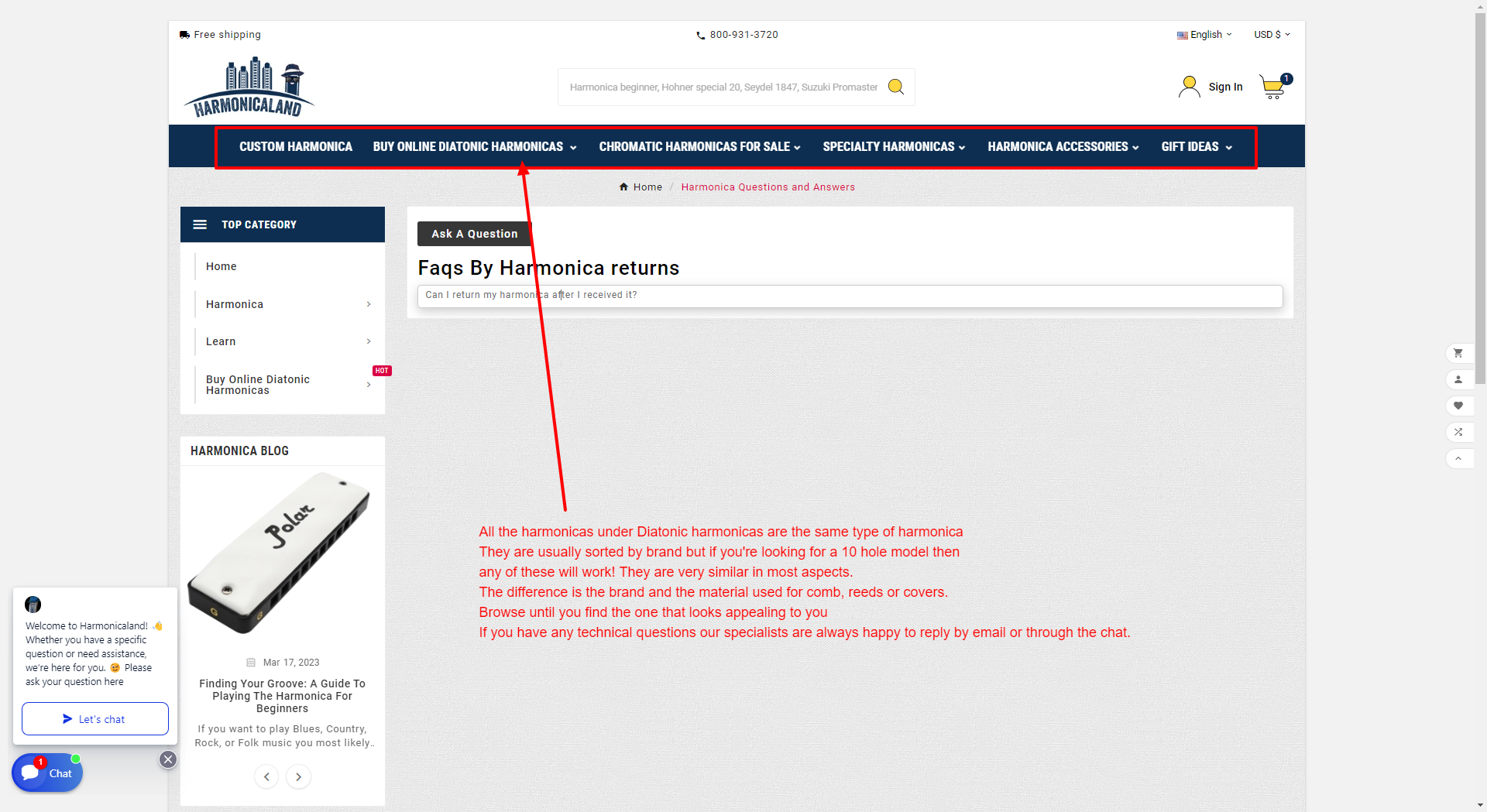Oct
30,
2023
Did you know that the harmonica has been around for centuries, yet it's one of the most underappreciated instruments out there? It's true. While ...
We Accept all debit cards, credit cards and Visa gift cards directly on the website.
VISA. MASTERCARD, AMEX, DISCOVERY etc ..
We also Accept Paypal, Google Pay and Apple Pay.
We also offer Paypal pay later option to pay in 4 installments.
You will see these options at checkout, just select the one you wish to use.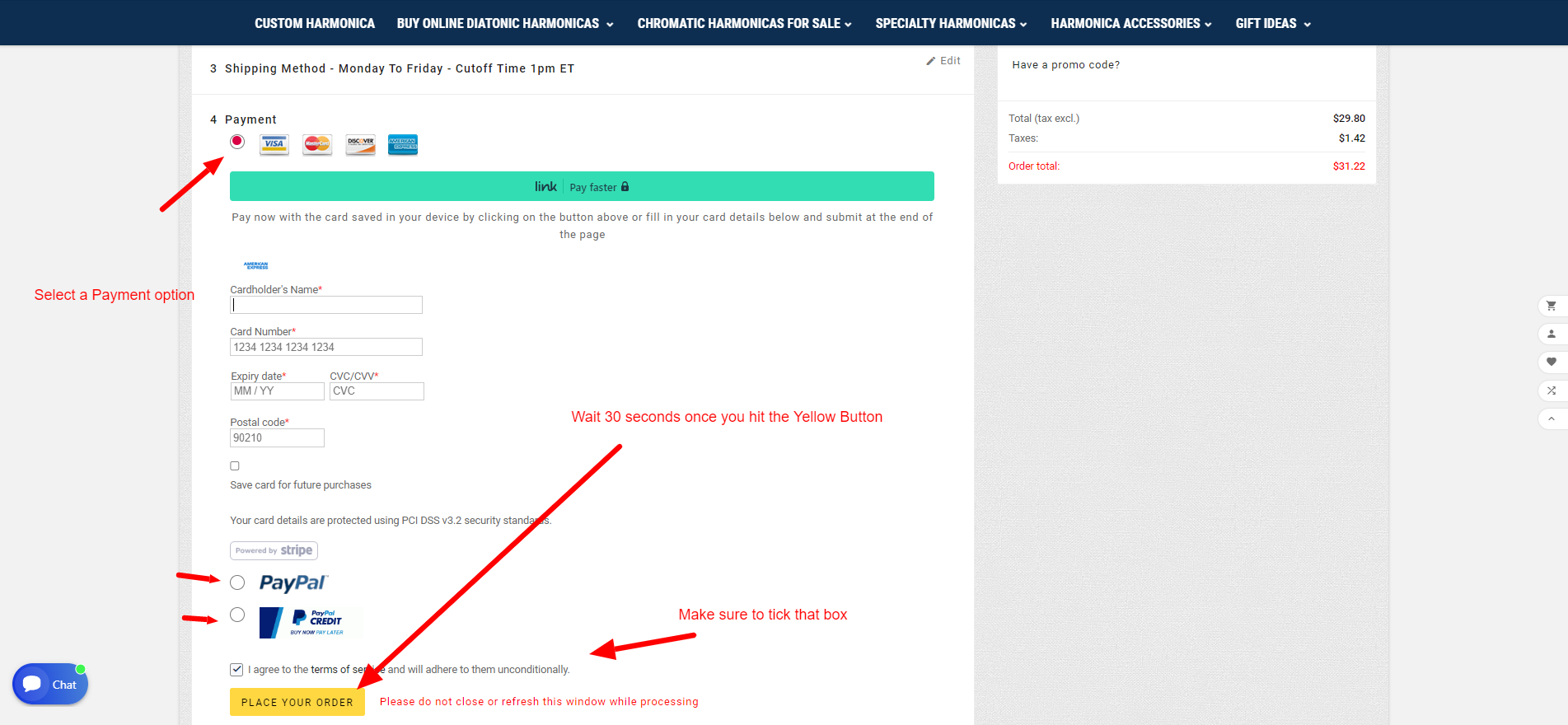
Yes you can easily add multiple addresses to your account and use any of them for billing and delivery!
You can do it directly when checking out or you can create an account or sign in first it's up to you.
When you check out you will see this form, please fill it out.
We recommend adding a password to create an account instead of checking as a guest.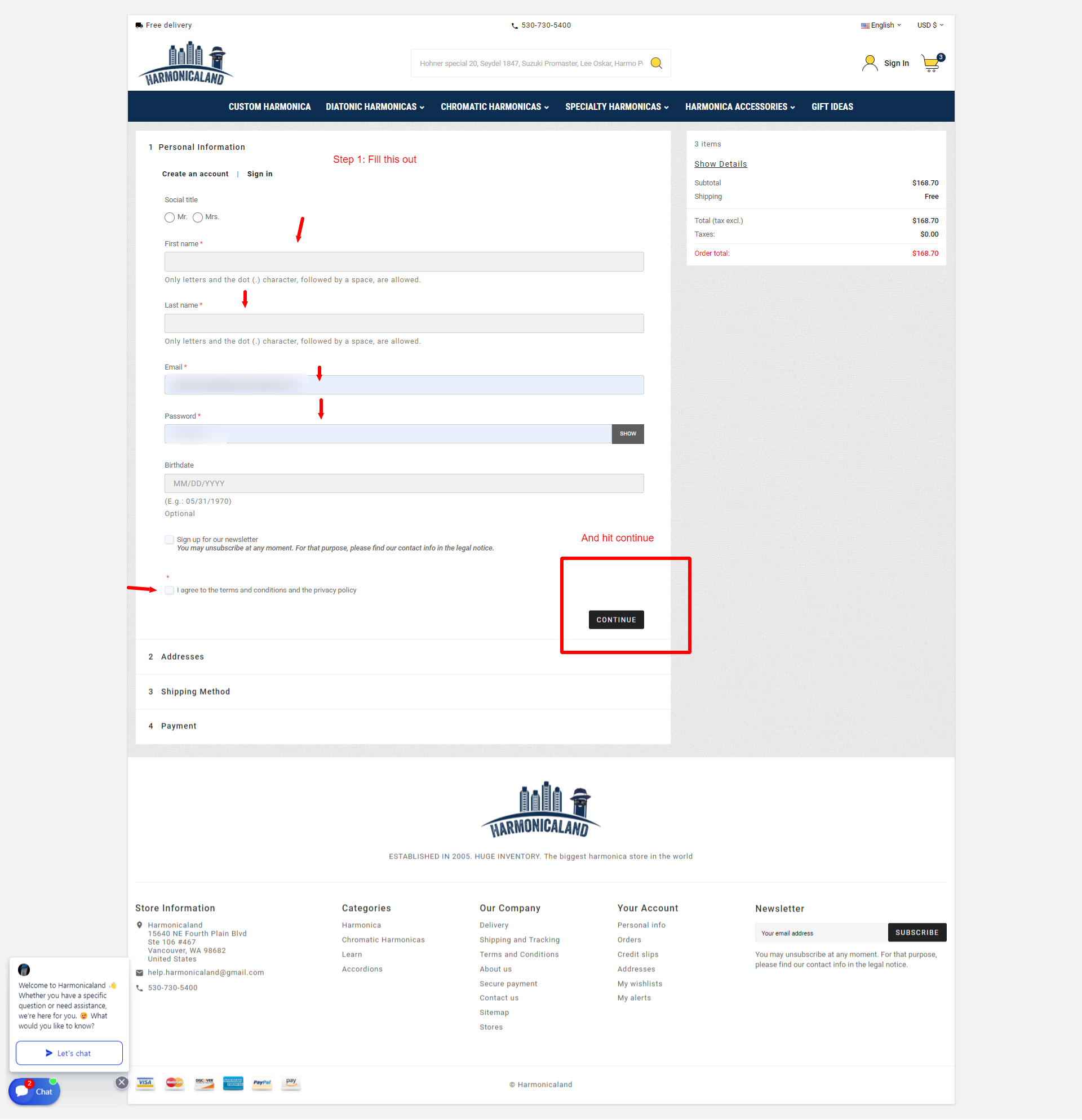
Then you'll go to step 2 where you can add as many addresses as you want
Add the address one by one
Once done just select the address you want to use for Billing and the one you want to use for Delivery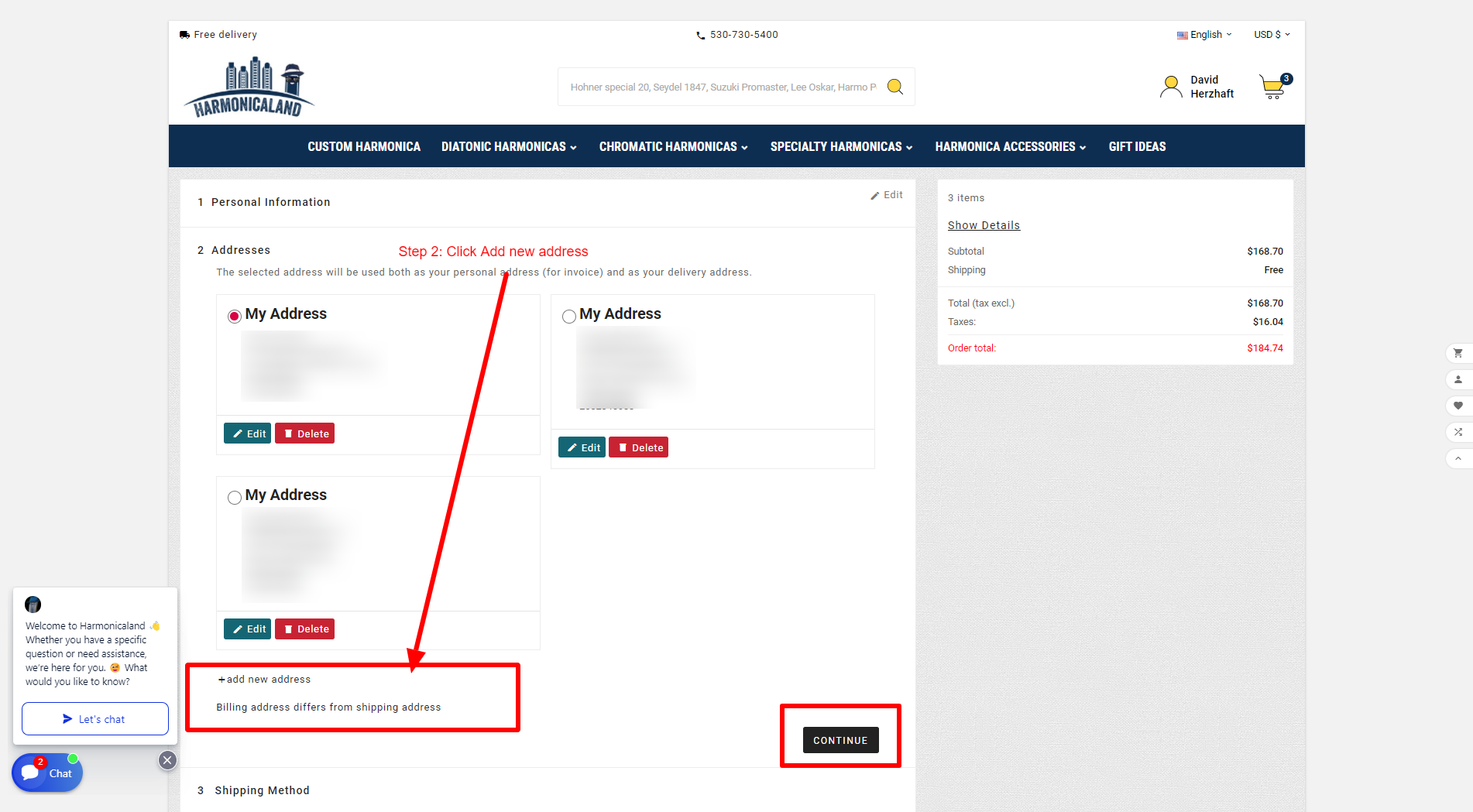
The last step at checkout is Payment
Here you can select Credit card or Paypal
We accept all types of credit cards: Visa, Mastercard, Discovery, Amex, Visa gift cards
95% of the time everything will work well but sometimes you might face some problem while trying to pay with your credit card.
In this case please try the steps below:
1 - Make sure all the numbers are correct
2- Make sure you TICK the box I Accept the terms and conditions
3 - Once you hit the PLACE YOUR ORDER button WAIT about 30 seconds
That's the time it takes for the website to communicate with the credit card processing and your bank to authorize the transaction
While you wait DO NOT refresh or close the Window just wait until the website redirects you to the Confirmation Page
4 - If there's a problem with your card like Insufficent funds, Card declined etc you will see a message in Red appear
In this case please call your bank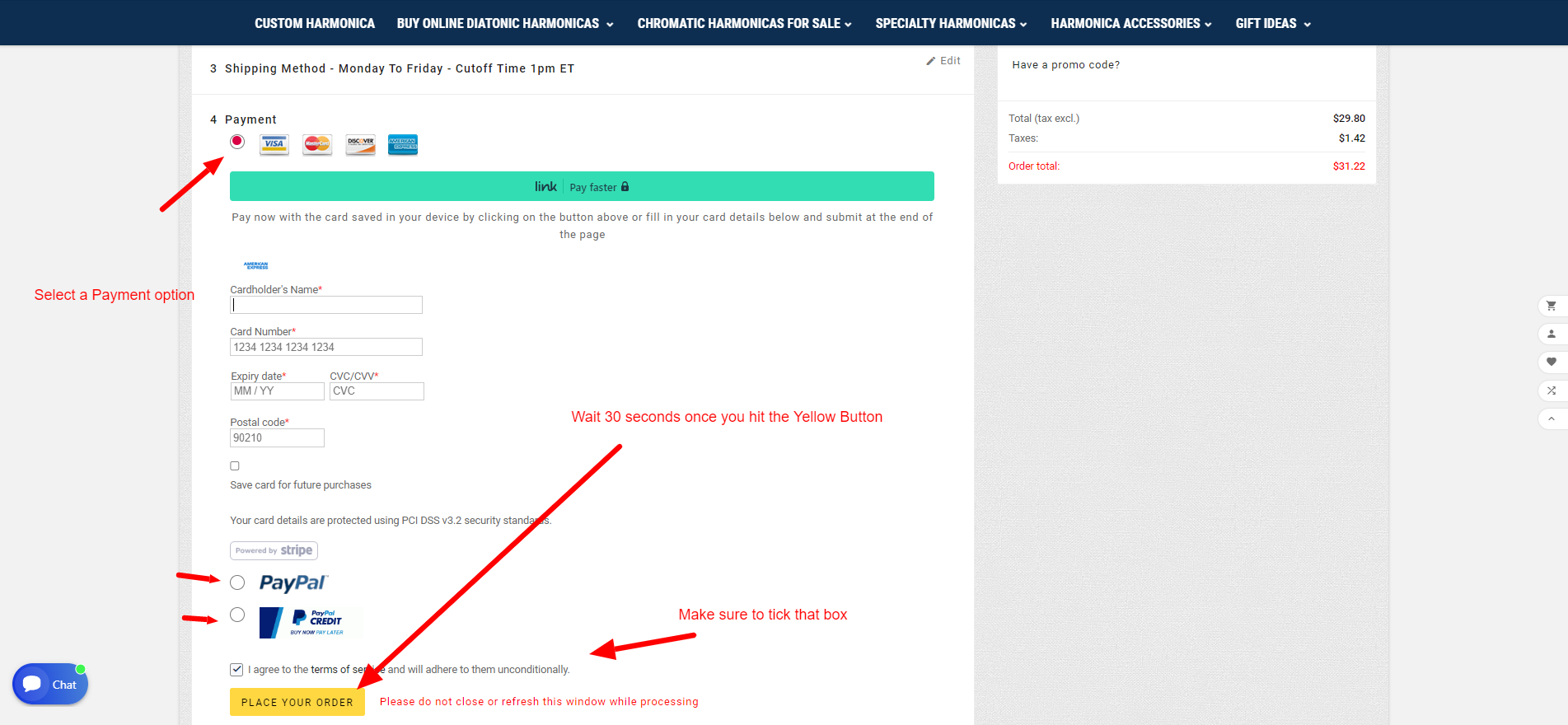
5 - If you're still having problems but nothing looks out of the ordinary you can try to Pay with your credit Card through Paypal as described below. You do not need a Paypal account to do this just a credit card
6 - If everything fails => Contact your bank or call us and we'll try to process it directly or give you more info as about why it doesn't go through.
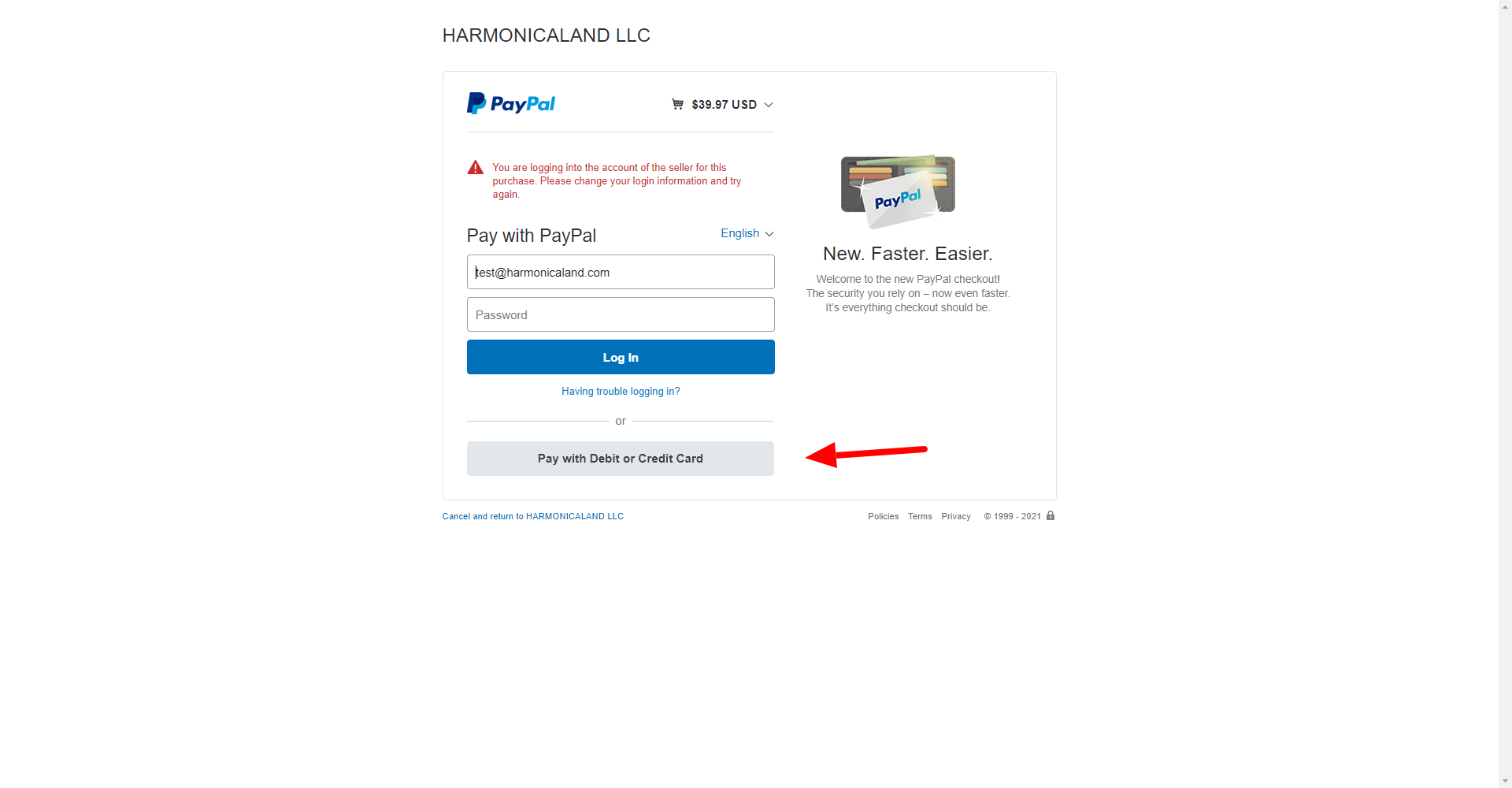
Ordering harmonicas has never been easier!
Once you found the harmonica you want select the Key from the scroll down menu KEYS.
Once the Key is selected you will see the in stock availibility update and you can click on ADD TO CART.
Repeat this step as many times as needed. IF you want to order a C, D and F repeat this process 3 times and you will see3 products in the cart.
If you want to add another product just add the first one to the cart then go to the next product page and do the same!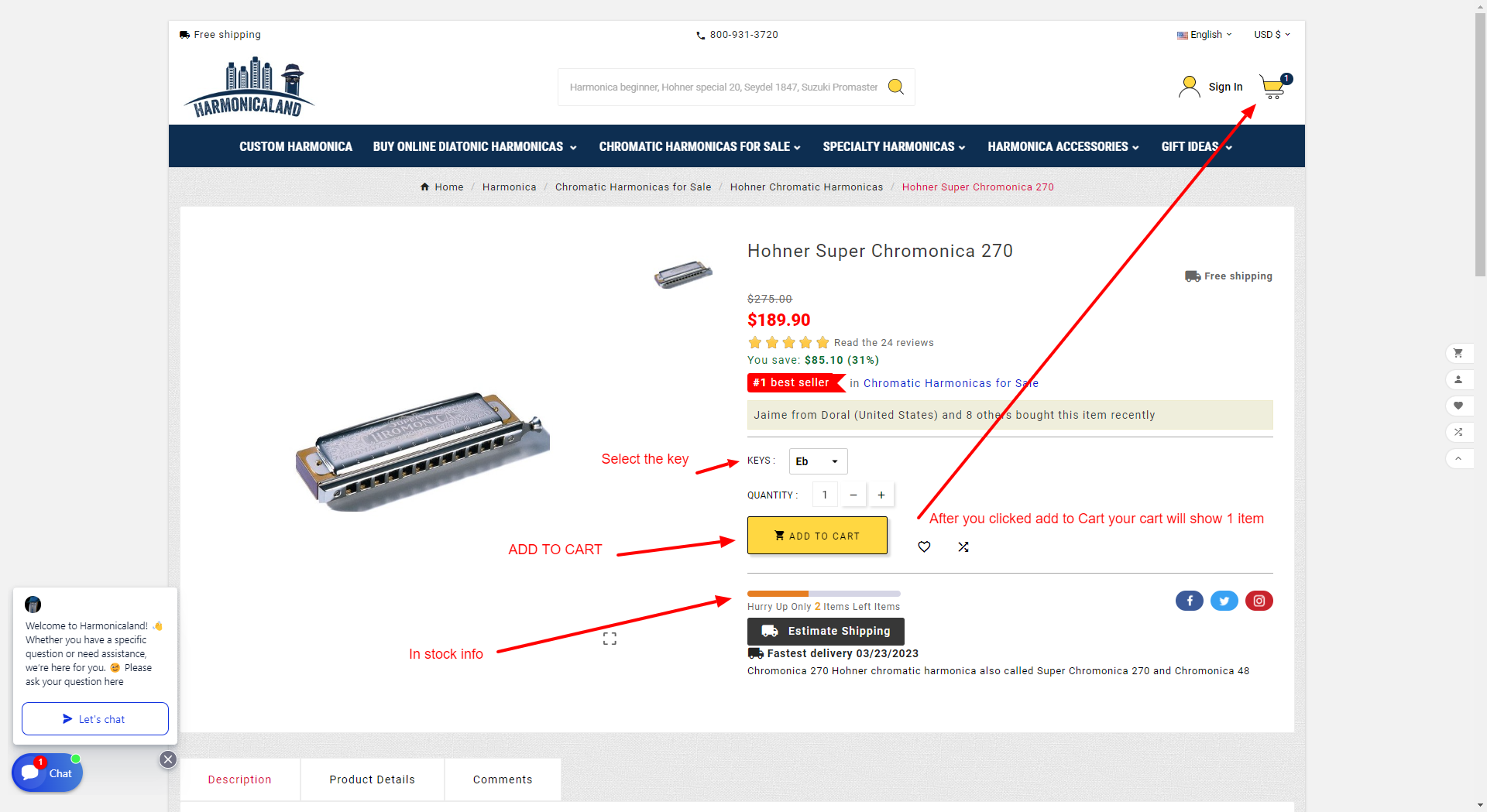
There are 2 ways to navigate Harmonicaland:
1 - Use the search bar - recommended when you know exactly what you want
2 - Use the menu with categories this way you'll also find other products from the same category that could be of interest
USING The SEARCH BAR - Eezy Peezy
Just type in the search bar the mode name or product name you're looking for
No need to enter the full name for instance for Suzuki promaster typing promaster is enough
Immediately the most relevant products will show up and you can click on any of these or if you want to see the full list of results click on the Magnifying glass icon or on the more results button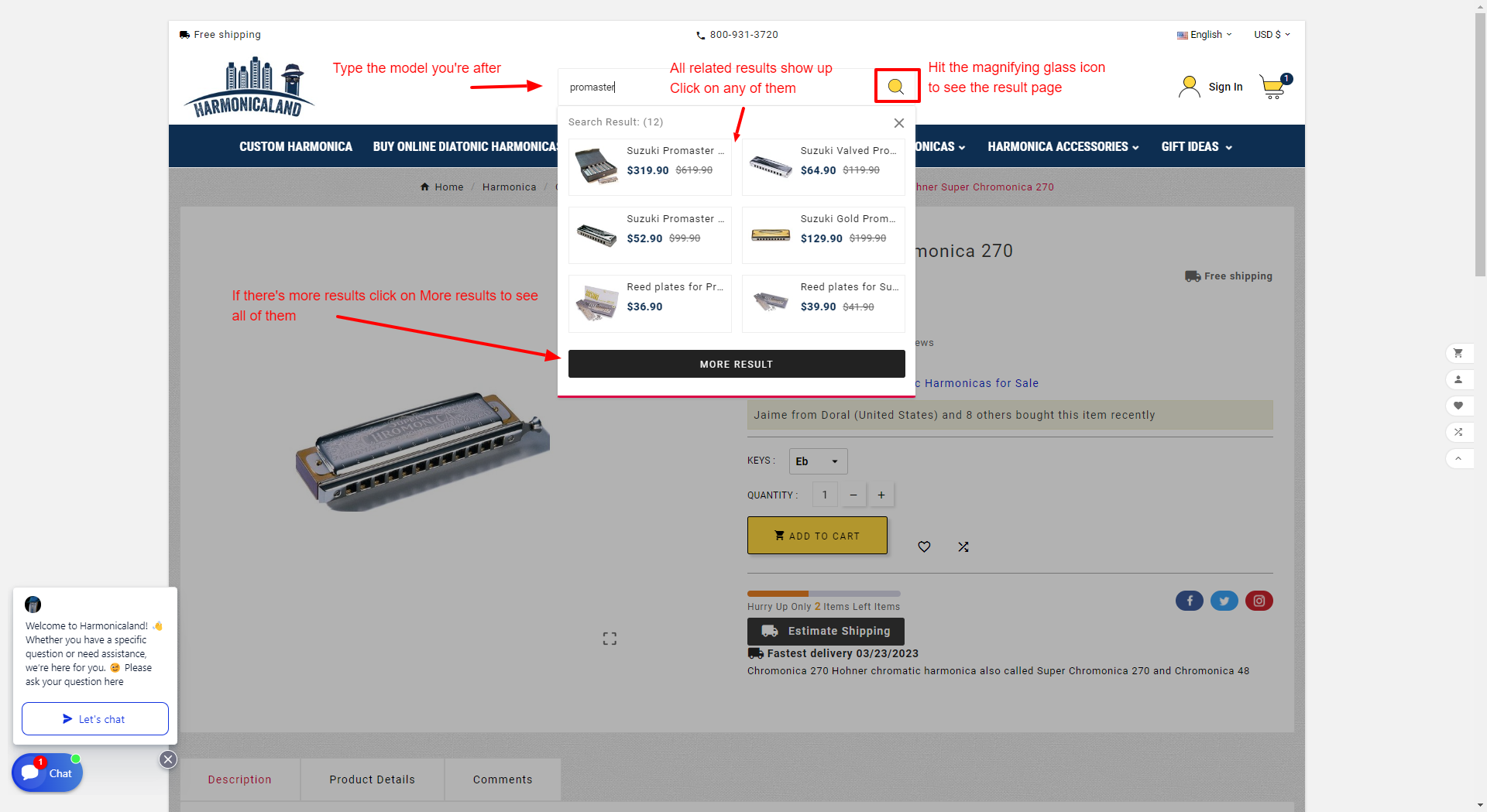
The second option is to Browse through the main categories and sub categories. This way you will get more options for the same type of product and maybe discover a new model you'll love!